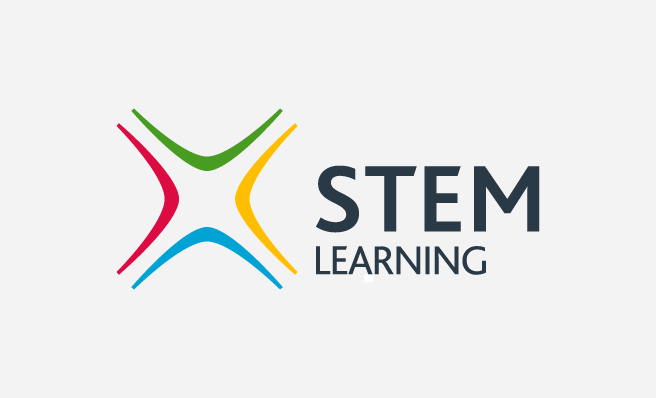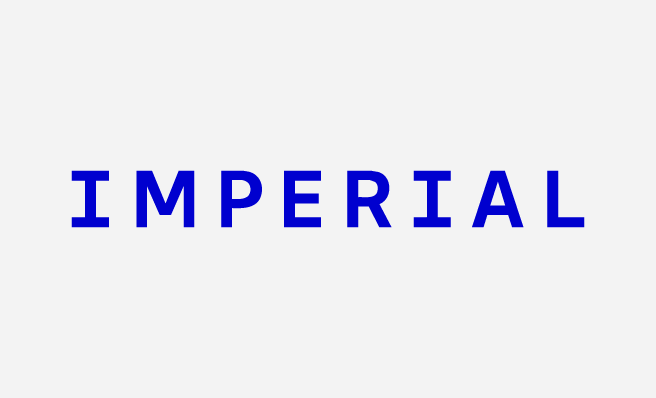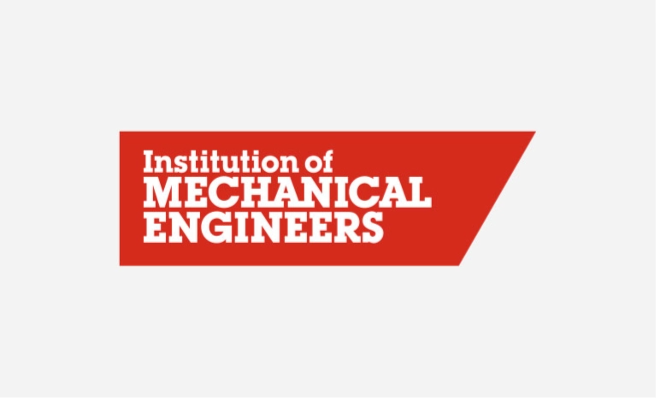Admin Portal
Welcome to the Admin Portal. Please log in below to manage clients and their files.
Sign into admin portal
Select a client to manage or add a new client using the button below.
Add a new client
Add new users to the selected company below.
Remember, this will grant them access to all company files.
Add a new user
Add folders and files to the company's portal below.
You can request user sign-off and send email notifications.
Add a new file
Add a new folder
Home /
Update the logo and branded colors below.
These changes will be visible to clients when they log in.
Revert changes
Save changes
TYPE THE PCM PORTAL MASTER PASSWORD TO DELETE CLIENTS NAME FROM THE PORTAL
DELETING CLIENT
Are you sure you want to delete user: USER NAME from the portal?
Are you sure you want to delete FILE/FOLDER : USER NAME from the portal?